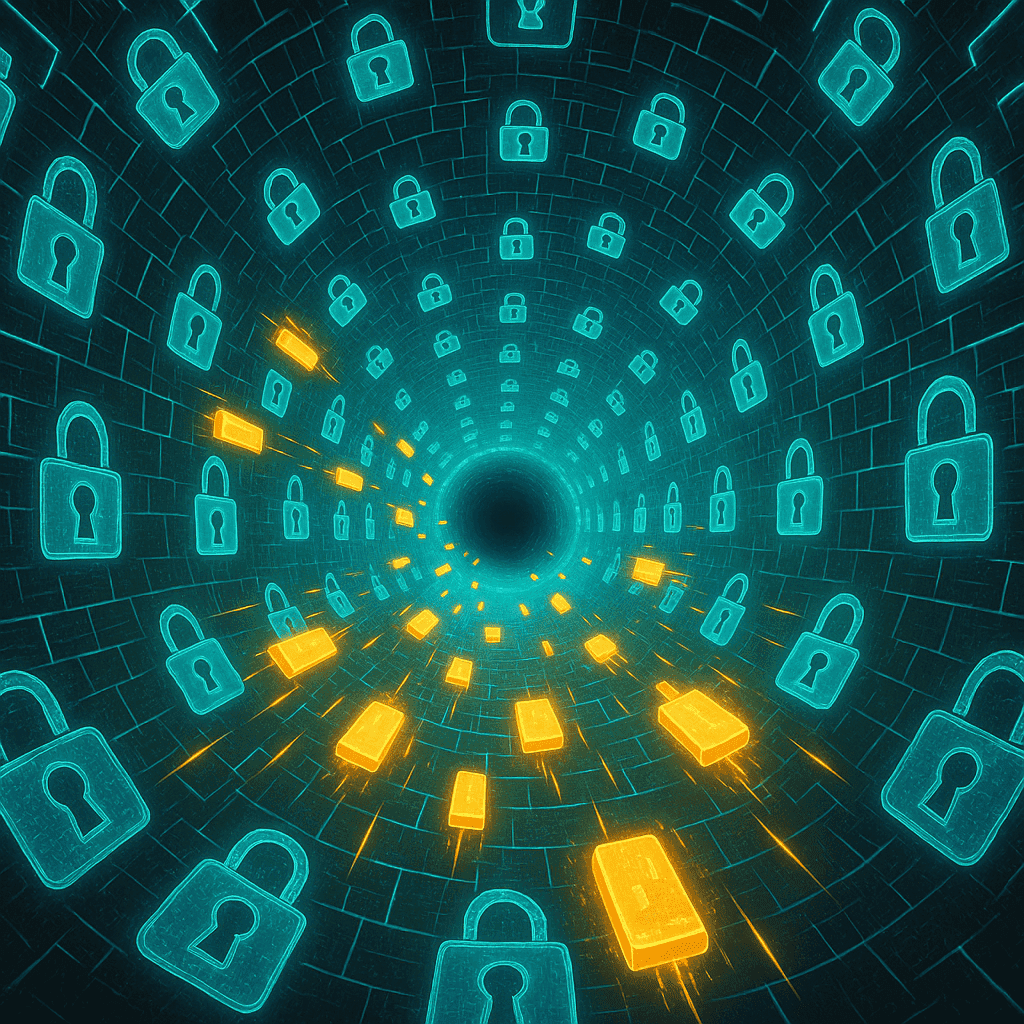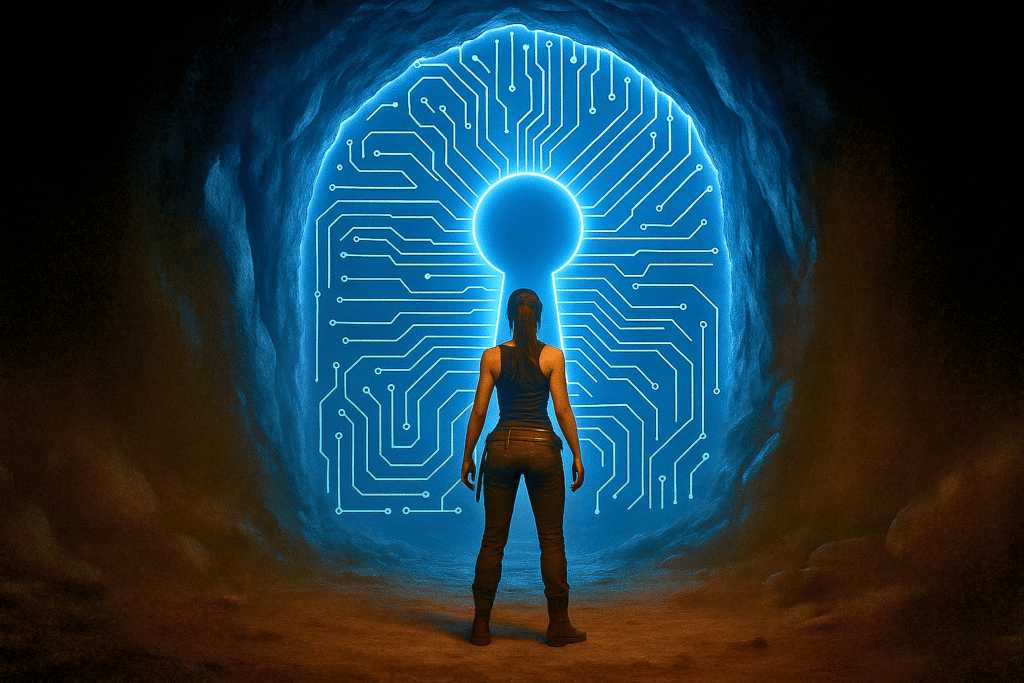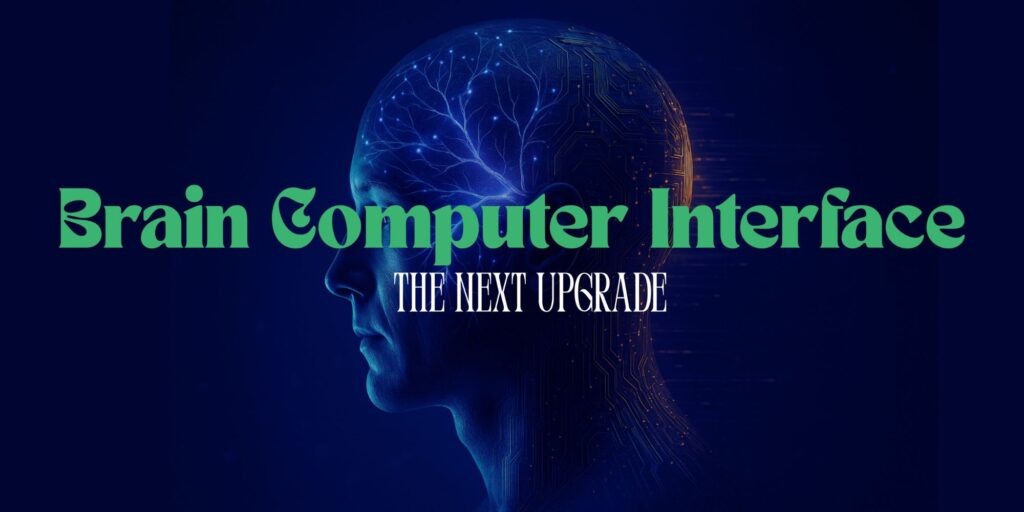TL;DR – In simple English, Gmail wasn’t hacked. A cybersecurity researcher named Benjamin Brundage, working with Seattle-based firm Synthient, compiled 183 million stolen email-and-password pairs from older breaches and malware-infected devices into one massive dataset, which was added to Have I Been Pwned on October 21 2025. If your Gmail address appears there, it means your data was exposed somewhere else, not from Google itself. Still serious, but fixable. The safest move is to change your passwords, revoke old app access, scan for malware, and stay alert for phishing or scam calls that exploit leaked personal details.
You might have seen the headlines recently about a massive Gmail password leak. I remember the day it came out. My God. The whole internet was panicking. People were frantically checking their email addresses on Have I Been Pwned (HIBP). Many were factory resetting their devices, changing their Gmail passwords, redownloading old apps they no longer use just to change their passwords to learn they themselves don’t remember the old passwords. It was just chaos.
Well, before you run off to check, just hear me out. Don’t stop halfway. But read the whole thing.
What really happened?
Think of it as someone scavenging up all the leaked data from many old breaches, cleaning it up and organising it well so that you can check if your data exists in it.
Let me just say it. Google wasn’t hacked.
A student researcher named Benjamin Brundage, working with Synthient, a technology security company, compiled the dataset from multiple Internet sources. These were leaked credentials already circulating on the black markets and the dark web.
Synthient team then cleaned and deduplicated this data. It went public on October 21, 2025 when it was added to Have I Been Pwned (HIBP), a breach-tracking service run by security researcher Troy Hunt. Now ordinary users could check if their email adresses and other linked details were leaked.
In short, yes, the data is real and so is the threat.
Understanding your HIBP results
When you search your Gmail address on Have I Been Pwned website, the site lists every breach in which that Gmail address appeared. If your Gmail address shows up in a breach, there are three cases to check before proceeding.
Case 1 – Direct login with Gmail (user id and password)
In this case, you would see on HIBP that your Gmail address and other details have been leaked from another third-party app or website. In this case, imagine that while creating the account in the third-party app or site you have chosen your Gmail address as the username and have set a password. Now let’s assume the worst case scenario, you use the same password for all your accounts including your Gmail account. In this case, the breach is very serious and scammers can use your username and password and get access to all your accounts including your Gmail account. That’s credential stuffing and it’s one of the easiest ways accounts get hijacked.
What to do now?
- Change your Gmail password now and make sure it’s unique.
- Reset passwords for each and every service that you reused it. Please ensure all passwords are unique.
Case 2 – Login with Google (Sign-In)
In this case also, your email ids were leaked from another app or website during an earlier breach. Instead of user id and password, you created the account using the option “sign in with google.”
That site never got your Google password. It got a secure login token. It’s a verification sent by Google claiming that you are the account owner of the Gmail address. It also sends other details like your name and other details after your authorization. Many apps or websites use this as your login method.
These secure login tokens which can even bypass 2FA, could still be valid and the hackers could use it to login into the app.
What to do now?
- Sign into Google and go to https://myaccount.google.com/permissions.
- Log out from the third-party app or the website from which the leak has happened. Now the login token becomes invalid. After this you can safely login to the app again with “Sign in with Google.”
Case 3 – Infostealer malware
If you see your Gmail address connected to a leak labelled as “stealer” or “infostealer,” it’s not a company’s fault — one of your devices are infected with an infostealer. Infostealers usually hide inside things that look harmless, like a “free PDF converter” you downloaded from a random site or a browser extension that promises to “speed up downloads.” Once installed, it quietly copies everything your browser has saved. It collects your usernames and passwords, autofill data and your session cookies. These infostealers then send the stolen data straight to the attackers’ servers.
What to do now?
- Run a full malware scan (Windows Defender, Malwarebytes, or any reputable tool).
- Change your important passwords from a different, clean device.
- Go to https://myaccount.google.com/permissions on a secure device and log out from all your logged devices and third-party apps.
- Consider wiping or factory-resetting the infected system if the scan finds anything serious.
How a hacker could use your leaked info
Now you have done the appropriate steps and finally secured your account. But what about your personal details that were collected? Can they be misused?
Yes. Imagine you have an account in the XYZ app which faced a major breach previously. Now hackers or scammers might send phishing emails with links to change your password. These mails will look very professional and have the logo and everything. The only giveaway could be something tiny like a small spelling difference in the domain name of mail id. For example “microsoft” could be written as “rnicrosoft”.
Attackers don’t stop at emails. They call, posing as someone from a brand you trust — Google support, your bank, an ISP, or even a company you actually use like Canva or Amazon or some one from law enforcement or government. They sound convincing because they use your real details and they will insist that the situation is urgent. Be on the lookout for these scams. Be really patient, don’t be easily convinced without verifying all the details no matter how urgent they claim.
Staying safe online
However awesome the technology is or how reputed companies are, all of that just doesn’t matter. You can never have a breach-free society.
Follow safe internet practices. Use unique passwords, passkeys, only give minimal app access, and always have a healthy skepticism toward anything “free.” Try to use messaging apps that use E2EE encryption such as whatsApp or Signal instead of random chat apps that can easily be intercepted.
Breaches are unfortunate and they happen, but you can always limit the fallout.
FAQs
No. Google’s systems were not breached. The leaked data came from malware-infected devices and old breaches where people used their Gmail addresses as logins.
It’s a compilation of around 183 million stolen credentials gathered by researcher Benjamin Brundage and the Seattle-based security company Synthient. They merged and cleaned leaked data from multiple sources and shared it with Have I Been Pwned for public checking.
Because an app or site where you used that Gmail address was breached, or because malware on a device copied your stored credentials. It doesn’t mean Gmail itself was hacked.
Change your Gmail password, use unique passwords everywhere, revoke third-party app access from your Google Account, and run a malware scan on all your devices.
No. Deleting Gmail doesn’t remove the leaked data from the internet. Protect the account instead with a new password and passkeys or hardware-based 2FA.
“Sign in with Google” uses secure tokens issued by Google — your password never leaves Google’s system. Normal login means you typed your Gmail address and set a password yourself, which that site stored and could lose in a breach.
Yes. Scammers often use leaked names, emails, and phone numbers to sound legitimate in fake calls. They may pretend to be from Google, your bank, or law enforcement. Never share codes, OTPs, or passwords over the phone.
Possibly, yes. Much of the dataset originated from infostealer logs traded online. Once it’s out, you can’t remove it — you can only limit further damage by securing your accounts.
Use a password manager to create strong, unique passwords, turn on passkeys or hardware 2FA, avoid downloading sketchy apps or software, and review your app permissions regularly.
Go to haveibeenpwned.com, enter your email address, and follow the on-screen instructions to see which breaches list your account.
Check out our posts
How VPNs really work: Protocols, safety and myth
Passkeys Explained: The End of Passwords or Just Another Tech Gimmick?
The real cost of free apps
Brain-computer interfaces (BCI) : The next upgrade
How WhatsApp Uses the Signal Protocol (X3DH + Double Ratchet) Explained in Simple Words
DNA data storage: Replacing hard drives with DNA
Hard drives fade. DNA endures. Discover how scientists are turning life’s own code into the…